I’ve struck out twice now. Our long-time tech consultant no longer responds to my pleas for help, and a referral by Jim Klein turned out to be too busy. The site is limping along slowly with repeated “503 Service Unavailable” messages, which may be annoying for you, but absolutely brutal for those trying to create new posts in the back end.
There are services that advertise on-line; for some $125/hour. That’s a bit out of our league. So does anyone have a lead on someone who is technically proficient with WordPress?
I’m not talking about the huge numbers of folks out there that can easily put together a WP site. We need someone technically adept to diagnose and remedy some deeper issues that are the result of deferred maintenance, no doubt. Let me know.








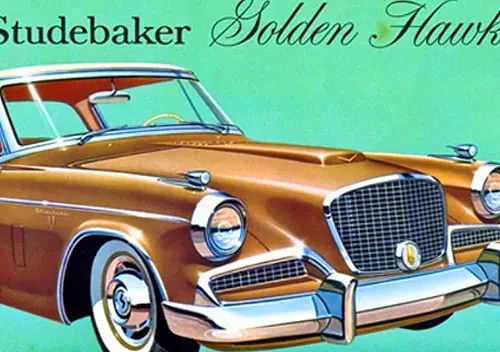




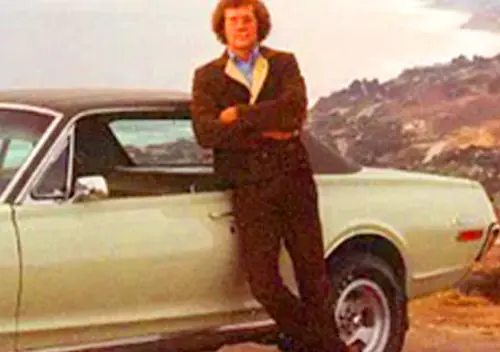









Paul:
You might want to try upwork.com, which lets freelancers post their services. You’ll definitely find more competitive rates if you’re ok with the remote aspect, particularly intenrationally. Just a thought-
Thanks. I’m trying to find someone there now.
At a glance this looks like a server-related issue, rather than WordPress. However, the root cause could also be a WP related plugin that is limping because it is out of date or no longer supported. One way to troubleshoot would be to turn off various plugins to see if the problem goes away. Just my 2 cents.
It’s the server, not the WP install (the caveat that you mentioned about WP plug-ins is certainly valid, tho).
Dimos makes excellent points.
One other thing to consider is that the site is 503ing (service unavailable) rather than 500ing (internal server error.) 500 means (usually) a bug in the software whereas 503 just means there are no resources to handle the request.
This could mean a couple of things:
1. If it’s shared hosting, another site hosted on the same box is hogging resources and the box isn’t configured correctly to throttle it
2. CC itself may just be getting more traffic and is being throttled
3. Other issues with server configuration, load balancing, etc etc
Paul, do you have some kind of admin control panel that shows the server status, like CPU load and bandwidth usage? Might be helpful to start there as well as turning off plugins to see if the issue is WordPress or server related.
Also, it might be interesting to see if the onset of the 503 errors coincides with a marked increase of traffic to CC.
The 500 Internal Server Error isn’t necessarily indicative of a software bug. It just means the server was unable to complete the last command, which can be due to inadequate resources. Which one you get when the server is overloaded I think just depends on server configuration and how it’s set up to report errors. With my web host, the shared boxes are set up to just not execute any command that exceeds their resource allotment, so a 500 error usually reflects that rather than any specific software issue.
Now, you have called out for help with numerous 503 error messages. When I looked up the who.is to see who is your web hosting provider, I saw it was GoDaddy. If that is case, heavy sigh here…
GoDaddy uses its propietary software for WordPress panel, making it harder for users to pinpoint the technical issues. As others have stated above, 503 error messages are mostly the server-side.
A good friend of mine was having numerous issues with her business website, and we spent three days, navigating through GoDaddy panels and pinpointing the issues. She was losing revenues due to the technical glitches, and we were having more and more difficulties. It turned out to be server issues, which we ‘had’ no control over without contacting technical support. The technical support offered to increase the whatever they think for extra cost.
Despite the lacklustre technical support from GoDaddy, we felt it was best to seek different web hosting providers and port everything to the new provider. However, GoDaddy made it arduous for us to leave by stalling the process for changing the nameservers and by pestering us with promises to improve the service.
Good luck!
GoDaddy does not provide web hosting for us. We have our own dedicated server at a server farm (OVH). We graduated from web hosting outfits some years back.
Paul,
My name is Warren Lorente. I’m a WordPress and Joomla developer who has been reading Curbside Classic daily for several years and have posted the occasional comment. I’ll be delighted to donate up to eight hours of my labor toward repairing the site since I’ve gotten much pleasure from reading it. (After that my standard rate is $75/hour, but that’s negotiable.)
I’m not the most experienced WP developer on the world, but when I’m on the trail of a problem, I’m very persistent and determined.
Please contact me via the email address attached to this post if you are interested.
Cheers!
Thank you for your most generous offer! I’ve emailed you.
Paul,
By the way, I second all of Oliver’s comments about Go Daddy’s hosting. Not only do they drag their feet if you are trying to move your site off their servers, they install their own WP plugins on your site!
I’m familiar with the tools you would need migrate your site to another hosting service, in case that’s the issue.
Cheers!
While not a WordPress expert I have worked (and still work) in IT with big systems for a couple decades. I strongly suspect it is a poorly functioning/configured plug in. The easiest thing to try would be to disable plugins one at a time and see when the issue goes away. Some themes can cause issue as well so that is possibility as well. Temporarily swapping to a default theme to see if the issue goes away would be another useful debugging idea.
A less likely scenario is hosting server is not up to the snuff traffic handling wise. This seems much less likely as often the page mostly loads quickly but then seems to hang.
The above comments about GoDaddy seem to have some merit as well. If that is the true cause of the issue it might be harder to pin down. Often my experience with dealing with vendors like these is they first point fingers everywhere else unless you can prove they are the issue. Sigh.
I’d be happy to do some troubleshooting with plugs in and themes if needed. I don’t pretend to be an out of the box expert with the GoDaddy proprietary software for WordPress panel though.
It’s not the server. It’s not GoDaddy (we don’t use them). It’s almost certainly issues related to php files, and the consequence of numerous automatic WP updates not working properly with certain older aspects of the theme we have.
I had a preliminary diagnosis from our tech consultant, but he never followed up.
I believe it actually *is* the server, but don’t want to post details and possibly enable a hacker… we might be having WP plugin/version issues, but until the server issues are fixed (which is beyond my skill set), chasing WP issues is likely to not bear much fruit.
I understand. Ultimately, it’s all “the server”. I was trying to disabuse speculation that our server is simply not capable of handling our traffic. In principle it is, and has done so in the past.
That is why I said it was possible but unlikely. Unless there was a tenfold increase in traffic it is likely not the hardware of the server at fault but rather a configuration or plug issue.
Correct, it’s not the server hardware, but the software side that’s the issue. We basically need someone who knows how to set up all the low-level stuff.
FWIW, latest W10 & latest Firefox & I never get errors on this site…
Curious to see if this goes through. I’ve suddenly had trouble replying in the satellite post since this morning,
Attempt 1. I wrote out a response, clicked post, page refreshed(no 503 error), and *nothing*.
Attempt 2. Ended up rewriting the response and the same thing happened. This time I copied it so I wouldn’t have to rewrite again.
Attempt 3. Instead of replying to a comment, I just tried posting it in regular succession. Same thing as the first two attempts.
Attempt 4. I turned on adblock(I know, I know) I actually normally I keep it off unless I’m listening to something – ads constantly interrupt play – but have noticed the times I leave it on CC posts behave a little bit differently, where reply windows end up in the wrong spot, 503 errors are inconsistent etc. figured that might help get the post through. Didn’t work. This time I got a “duplicate comment detected” error…. despite none of my previous comments displaying.
Attempt 5. Adblock back off, basically a repeat of attempt 1 but on Safari rather than Chrome, which is what I normally use, but same result as attempt 4 with duplicate comment errors.
So if a bunch of duplicate replys end up showing up in that topic from me, that’s why lol
Attempt 6. Figured I’d try once more, rewrote it(accidentally deleted my notes), and it posted! Went to edit to add a link I with production numbers and it said I can’t edit as my comment was removed as spam. I give up!
Obviously I can comment this and in other topics, but something went haywire for me in that one.
This situation is getting tough! I’ve got another Deadly Sins almost out of the oven — I really hope it won’t be as nuts as the last time. Posting comments usually works (but not 100%), but trying to upload large posts is madness.
But I see above that a kind CCommenter has offered his help. Here’s hoping!
Paul,
If it helps, Jay Jackson just completed our LCOC website last year, great job, on time, under budget, WordPress. Check it out (www:lcoc.org). I can get you his contact info. if interested. It took 45 minutes to type and post this.